CLUBBEST-50-LIGHT
Brief description of the project.
CLUBBEST 50 LIGHT is an open project built using RTMV-technology. In this project, you will discover a new way of visualizing music in real time. All you need to do is to beep and enjoy the visualization.
RTMV-technology is a new understanding in building intelligent music visualization systems. RTMV-technology is a set of rules and algorithms for creating stand-alone music visualization devices.
CLUBBEST 50 LIGHT is the most simplified version of the music visualizer that allows anyone to repeat it on their own.
CLUBBEST 50 LIGHT - consists of the visualizer itself built on the MCU PIC24FJ256GA702. As an output optical device, you can use pieces of LED strips assembled on LEDs of the WS2812 type with a quantity of 50 pcs. That is, any type of LEDs compatible with the data transfer protocol adopted in WS2812 LEDs will do.
To connect the tapes on the board, the board has two TYPE-C connectors that allow you to supply data and power.
Description of the circuitry of the music visualizer.
Structurally, the design is as follows.

Audio input.
The audio signal is fed through the connector to the audio module.
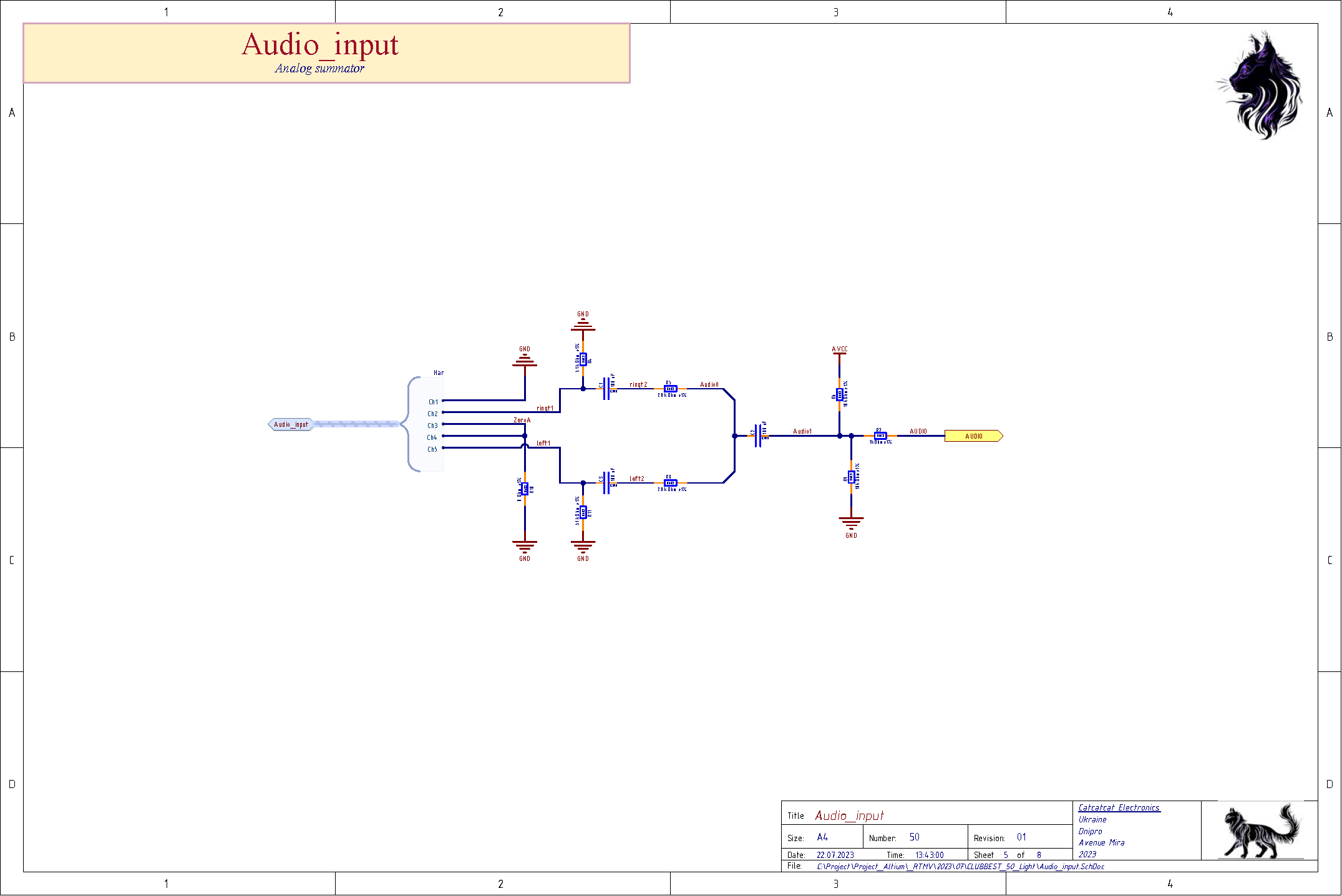
The audio module sums the left and right channels and performs the zero balancing of the audio signal. All components must have a tolerance of 1%, especially for resistors R6 and R9. After the audio module, the converted data is sent to the MCU.
MCU.
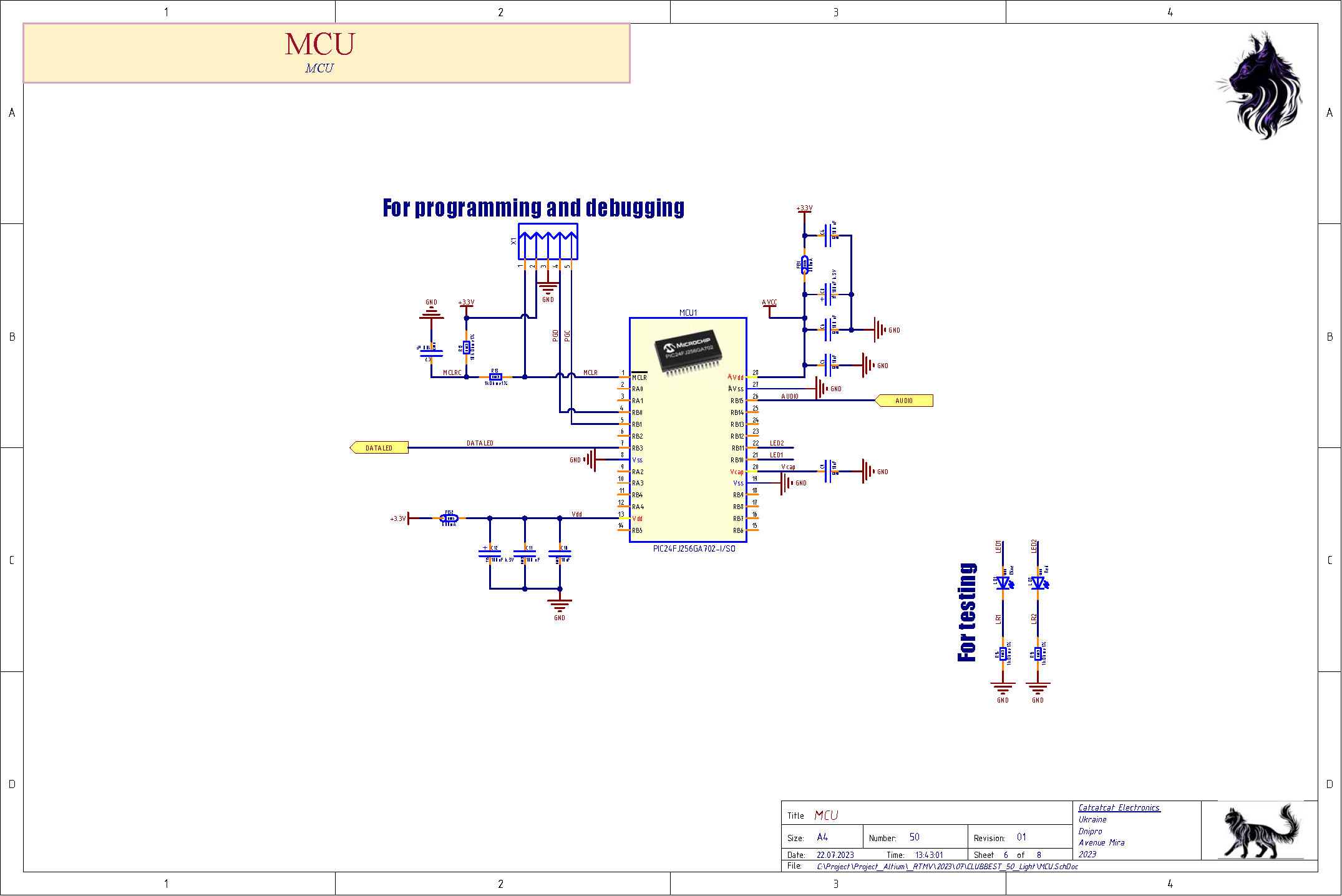
The MCU performs a complete conversion of an audio analog signal into digital data for visualization on the same type of light sources according to the rules of RTMV - technology. Scheme MCU fellow so that allows you to program the MCU directly into the finished device. During the build process, you will need to flash the firmware yourself (or possibly purchase a pre-programmed MCU).
Digital visualization data is sent to the signal level matching module. It is designed to match the logic levels of 3.3 volts that the MCU works with the logic levels of the signals that the LEDs work with.
Digital output.
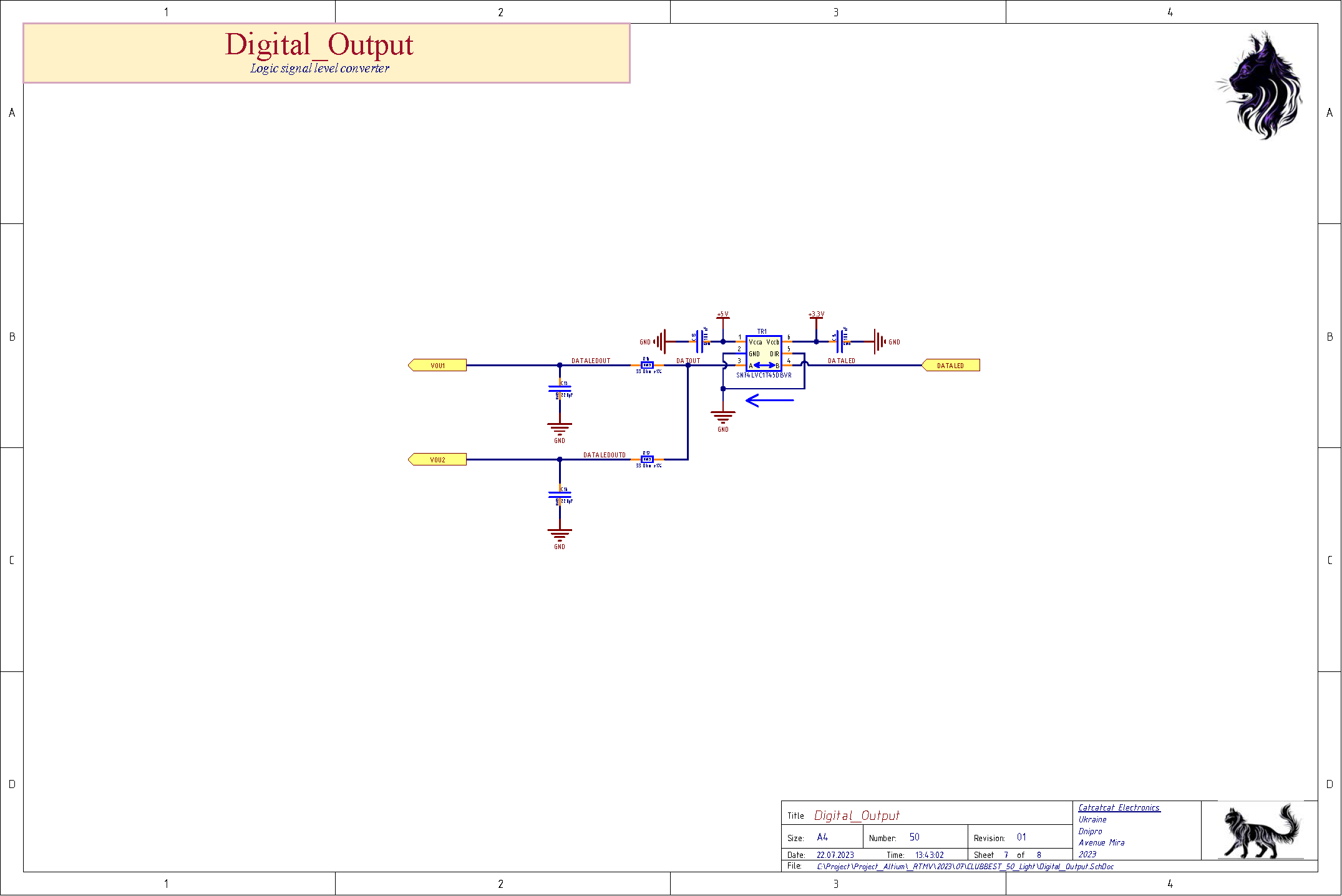
At the output, filters are installed to reduce the signal slew rate and are designed to suppress signal reflection, which can be caused by wires connecting the LED strips to the visualization module.
CLUBBEST 50 LIGHT is powered by a stabilized 5-volt power supply. The easiest way is to use a 5V 2.4A mobile phone power adapter with a USB2 connector, and use a USB2-TYPE-C cable for power.
MCU power circuit.
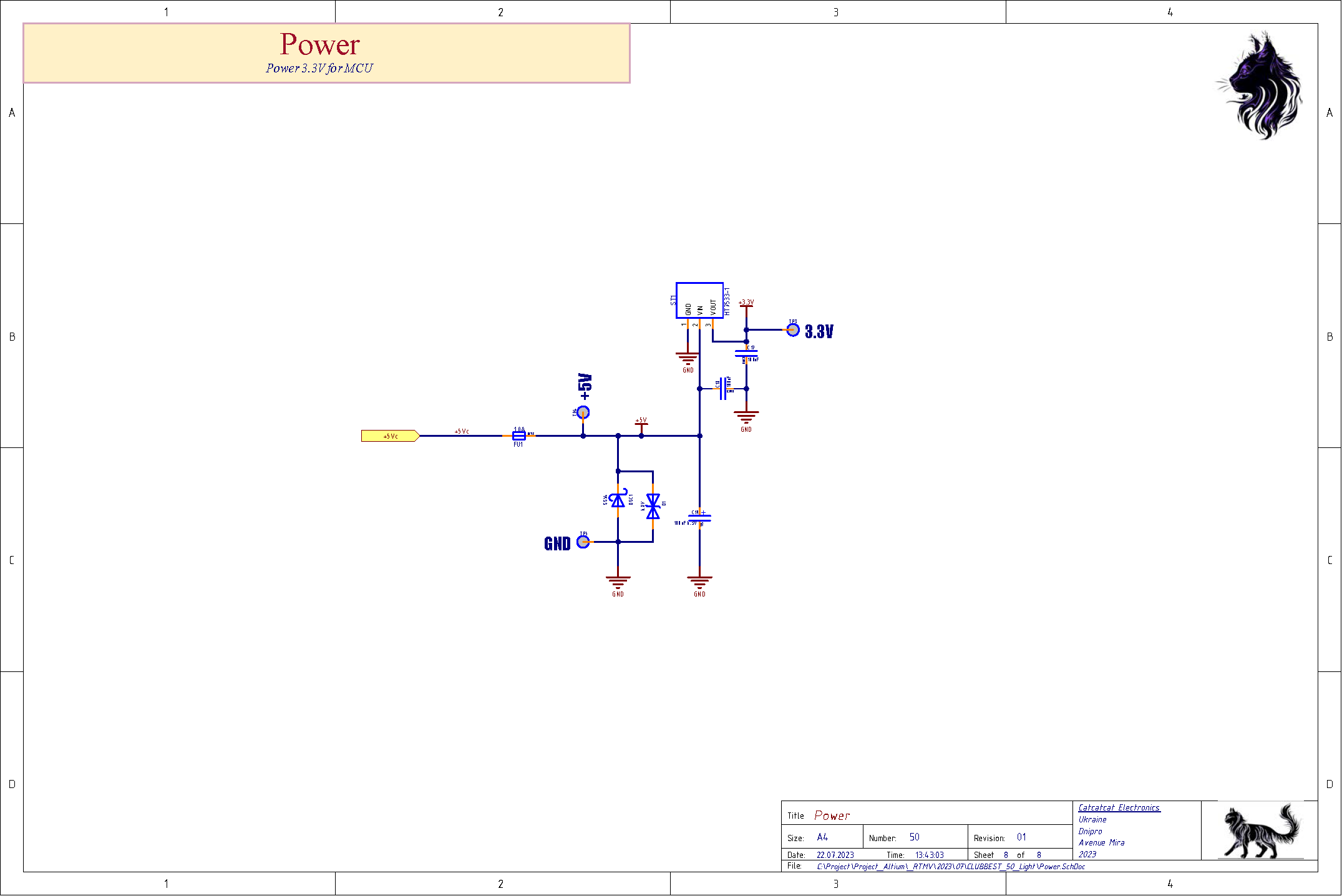
The power supply is a LDO regulator from 5.0 to 3.3 volts to power the MCU. Additionally, reverse polarity protection is built into the device.
Please note that the built-in protection only protects the visualizer itself; it does not protect the connected ribbons, so be careful during installation and when you turn it on for the first time with connected ribbons with LEDs. Be sure to check the polarity of the connection of the ribbons and the power supply.
When assembled, the visualizer will look like this:
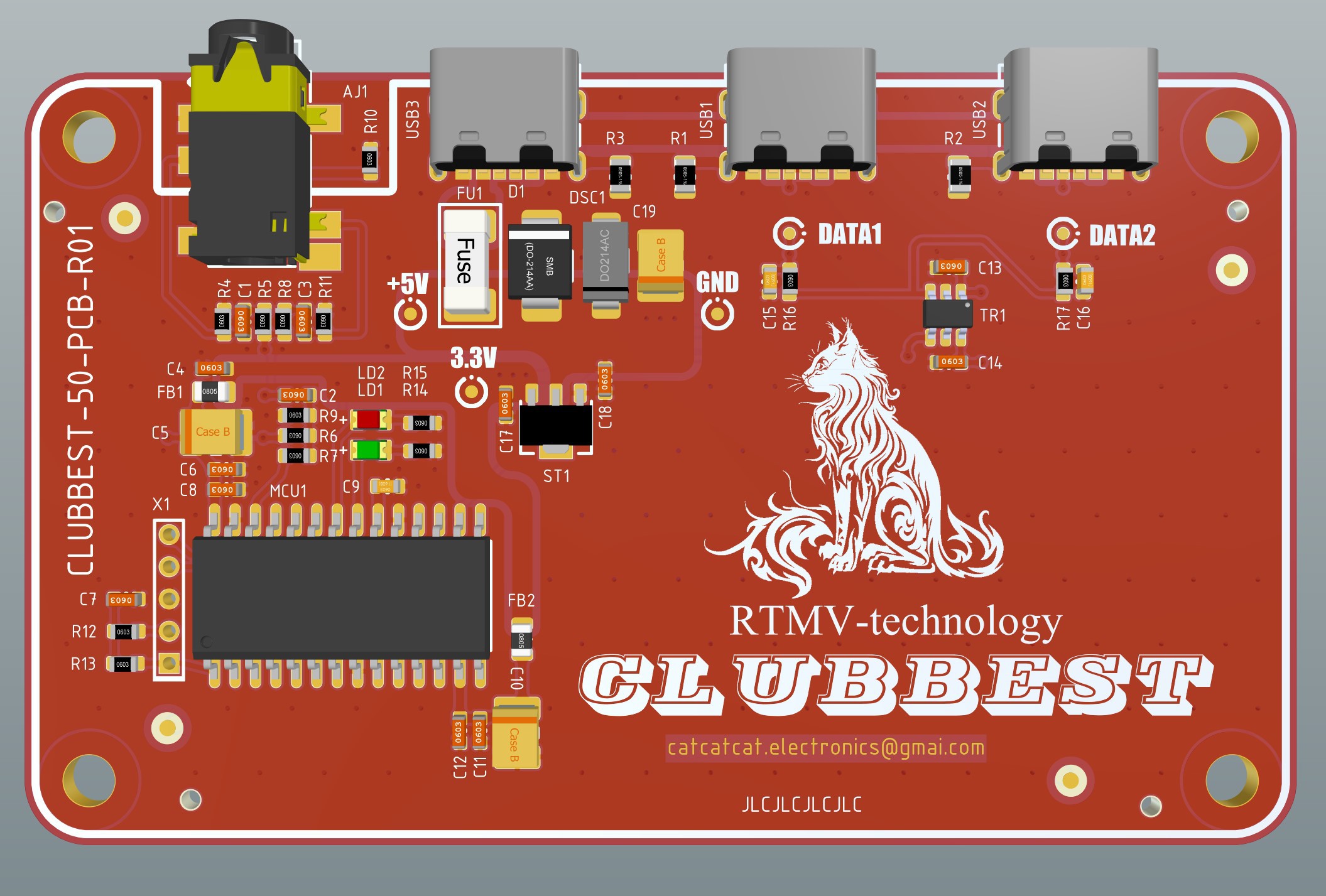
USB 3 connector is for power supply. USB 1, USB 2 - for connecting ribbons. AJ1 - for giving an analog sound signal.
Assembly of the device.
The assembly of the device can be done entirely by hand. But I recommend doing some assembly at the JLCPSB factory. Why partially? At the factory, the assembly is, everything except the MCU. MCU will have to be purchased separately and soldered by yourself. Programming of the controller can be done directly on the board; the X1 connector holes are provided for this. The signal layout is compatible with MPLAB ® PICkit ™ 4/5 or MPLAB ® ICD 5 In - Circuit Debugger/Programmer.
List of components for self-assembly:
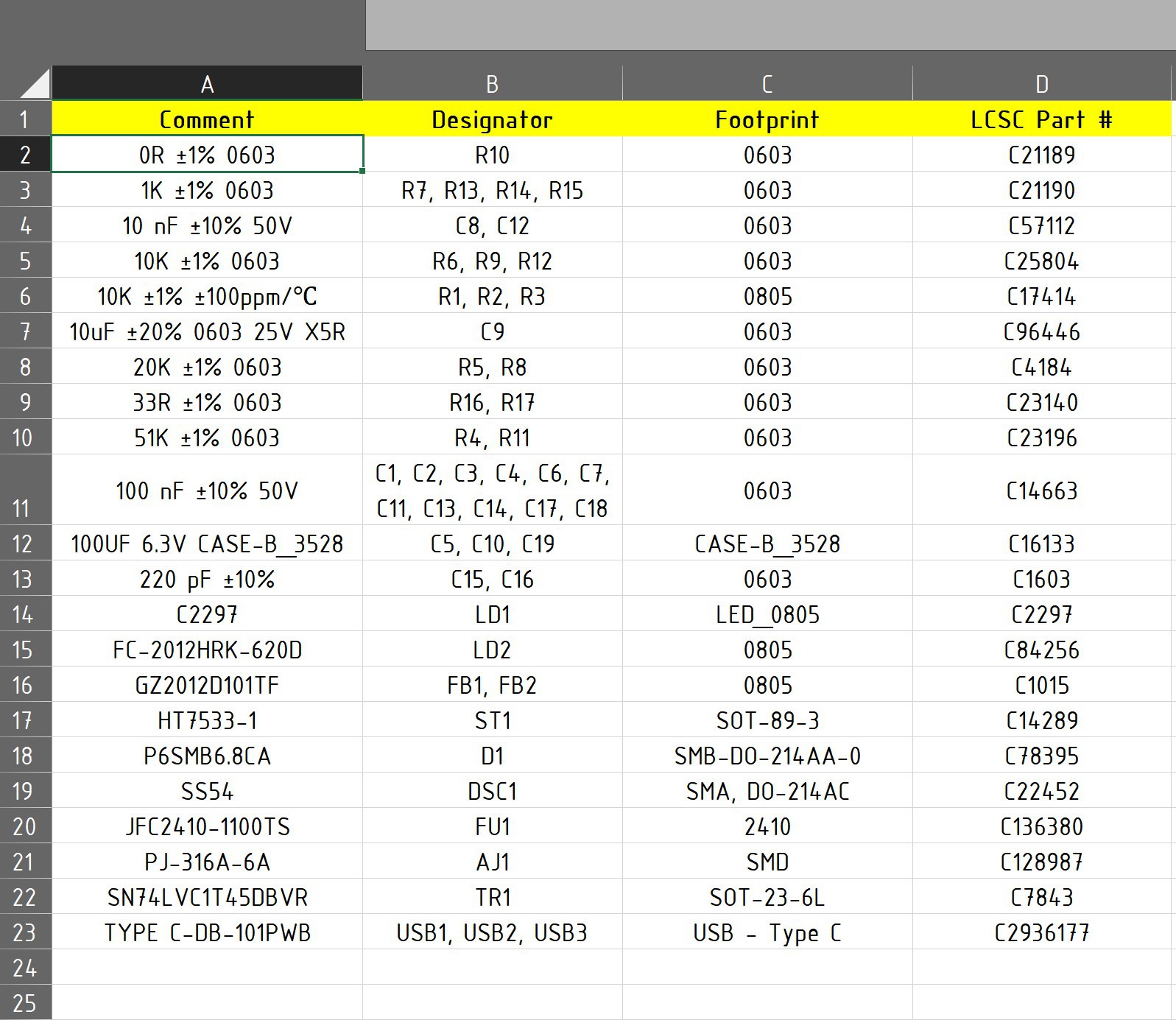
Note LCSC Part # - these are the component codes on the JLCPCB or in the store https://www.lcsc.com/ .
Additionally, you need to purchase the PIC24FJ256GA702-I/SO from any supplier.
link to original article, use google translate https://catcatcat.d-lan.dp.ua/clubbest-50-light/
Downloads:
Scheme in PDF format - GD CLUBBEST-50-PCB-R01.PDF.
https://catcatcat.d-lan.dp.ua/download/clubbest-50-light-scheme-in-pdf-format/
BOM sheet in Microsoft format Excel - CLUBBEST-50-PCB_BOM-R01.xlsx for automatic PCB assembly.
https://catcatcat.d-lan.dp.ua/download/clubbest-50-light-bom-sheet-in-microsoft-format-excel/
Pick Place sheet in Microsoft format Excel - CLUBBEST-50-PCB_PPl-R01.xlsx for automatic PCB assembly.
https://catcatcat.d-lan.dp.ua/download/clubbest-50-light-pick-place-sheet-in-microsoft-format-excel/
Archive with a complete set of files for PCB manufacturing - CLUBBEST-50-PCB-R01.rar.
https://catcatcat.d-lan.dp.ua/download/clubbest-50-light-archive-with-a-complete-set-of-files-for-pcb-manufacturing/
Firmware - CLUBBEST_50_Light.X.production.hex.
https://catcatcat.d-lan.dp.ua/download/clubbest-50-light-firmware/
Description for manual assembly of the project - MAD CLUBBEST-50-PCB-R01.PDF.
https://catcatcat.d-lan.dp.ua/download/clubbest-50-light-description-for-manual-assembly-of-the-project/
Комментариев нет:
Отправить комментарий